|
A data record in the MDM is a component or an order unit with a distinct order or article number and a corresponding description. In the MDM each data record exists only once.
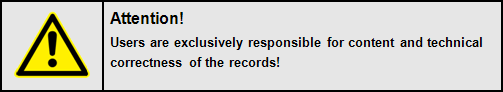
If in the following activities are described that are relevant for data consistency and safety, this attention signal will alert the user to it.
In all structure views the data records assigned to the respective structure elements are listed in a table via the tab “Approved components“. The lines contain one complete data record each and the columns the corresponding data fields. The columns can be edited according to the well-known Excel functionality, data records can be sorted, selected and grouped via the data fields.
If a selection arrow appears at the right end of the field, the field contents can be viewed in a table stored there.
The field names for “Designation“, “Technical description“ and “Comments“ are highlighted selection buttons; a mouse-click on these buttons opens a window with entries in the selectable languages German, English, French and Hungarian.
The contentwise related data fields are summed up in the window „Component details“ in the individual tabs. The register contains the following data:
General attributes:
Field name
|
Contents
|
Example
|
Mandatory field
|
|
|
|
|
Manufacturer
|
Component manufacturers of devices or materials who are managed in an independent table. The contents is displayed in CAD evaluations (e.g. device lists). On the left in front of the manufacturer’s name a symbol with the following meaning is displayed:
|
Siemens
|
yes
|
Manufacturer
supplement
|
A manufacturer can give further information
|
|
|
Range of functions
|
Range of functions Premium, Limited or Undefined.
see also range of functions
|
 Premium Premium
|
|
Order number
|
Order number of a device or materials which, depending on the manufacturer, may be identical with the type name.

Changes of the order numbers may have direct effects on the existing order processes! New components must never be created by changing the order number! (see also Predecessor / Successor)
Contents is displayed in CAD evaluations (e.g. device lists).
|
XCKJ110513H29
|
yes
|
Type of article
|
Type number of device or material which may be identical with the order number depending on the manufacturer.
Contents is displayed in CAD evaluations (e.g. device lists).
|
XCKJ
|
|
Type/series
|
Definition of series. Thus associated components can be grouped manufacturer-specifically in tables.
|
Harmony style 4/5
|
|
Designation
|
Designation of devices and materials managed in independent tables and serving as an additional structure.
Also selectable in English, French and Hungarian!
|
Limit switch
|
|
Status
|
Status of the data record: Active, Temporary (if in workflow " Apply for new device“ still in process), Blocked (see below field Note) or Errorneous
|
active
|
|
Length
|
Length of a cable or a pipe in m
|
10
|
|
Width
|
Width of the device or material in mm
|
20
|
|
Diameter
|
Diameter of the device or material or the bore hole in mm
|
30
|
|
Height
|
Hight of the device or material in mm
|
40
|
|
Packing unit
|
Number of devices / materials per order/packing unit
|
50
|
|
Depth
|
Depth of the device or material in mm
|
60
|
|
Certificate CSA
|
CSA/CSA-NRTL approval (Canadian Standard Association)
Certification procedure according to North American standards for electrotechnical products.
|
Yes (default); No;
N/A, not needed
|
|
Certificate CCC
|
CCC-approval (China CompulsoryCertification)
The CCC-certificate is the Chinese compulsory certificate for various groups of products, in particular technical and electronical products and products in the automobile industry.
|
Yes (default); No;
N/A, not needed
|
|
Certificate UL
|
UL/C-UL approval (Underwriters Laboratories)
Certification procedure according to North American standards for electrotechnical products.
|
Yes (default); No;
N/A, not needed
|
|
Certificate CE
|
CE marking („CommunautésEuropéennes“)
Signifies that a product complies with the requirements of the European Union imposed on the manufacturer.
|
Yes (default); No;
N/A, not needed
|
|
Standard
|
Standard concerning the device
|
ISO adc 123
|
|
Denomination
|
Denomination from the manufacturers catalogue
|
special equipment abc
|
|
Performance level
|
This terms is defined in the norm (DIN EN ISO 13849) and means "probability of a dangerous failure in hours.
|
|
|
List price
|
List price in germany in Euro.
|
|
|
Technical description
|
Description of devices and materials with their technical specifications. This field contains all major attributes ; as a rule, the basis for the description is the manufacturer’s catalogue.
Syntax rule: the technical description always starts with the correct order name of the component. Word-wrapping and blank lines are not allowed to avoid excessive field lengths, abbreviations are not allowed to guarantee better readability and clarity.
Contents is displayed in CAD evaluations (e.g. device lists).
Also selectable in English, French and Hungarian!
|
Circuit breaker for motor protection Size S2; 16A; 50kA
Rated operating current [A]: 16
Rated operating power [kW]: 7,5
Setting range [A]: 11-16
Size: S2
|
yes
|
Note
|
Notes on the data record management, e.g. reasons for blocking a data record.
|
***Block DS***
Successor defined
|
|
Comment
|
Comments on the component not belonging to the technical description.
Also selectable in English, French and Hungarian!
|
At the moment instructions for use are available
|
|
Documents
|
Documents or internet links with additional information.

When using internet links the users have to update any change in the data structure in order to be still able to access the stored information any time!
|
XCKJ.2pdf
www.SCIO- Automation.com
|
|
Life cycle data
These data fields are subject to specific read and write permissions!
Field name
|
Contents
|
Example
|
Mandatory field
|
|
|
|
|
Availability of spare parts
|
How long will the component still be available as a part (spare part) after “End of active sales“? The time value of the availability of spare parts after termination of active sales. For PC components this can be 5 years, for the current standard 10 years and for an increased supply reliability 20 years.
|
5, 10, 20 years
|
|
Service life
|
The period of time when the component has not yet reached the wearout phase with a strongly increasing failure rate – it has to be indicated for all safety-relevant components. Quotation: DIN EN 13849-1: 3.1.28 (service life = TM) … period of time that covers the designated usage of a safety-relevant part of control systems. …
|
20 years
|
|
Repair code
|
Is the part currently still available?
Is the part still available as a spare part?
Is the part available as a spare part only in exchange?
Is the part only repairable? (no exchange part available)
|
|
|
Start of sales
|
Point of time when the component started to be sold
|
|
|
Invitation for a last-time buy
|
The manufacturer foresees that the component will shortly be available only as a spare part and offers the customer to take spare parts on stock.
In addition, it is indicated that the component is no longer supposed to be used for new projects.
As a rule, the successor product is already on the market.
|
|
|
End of active sales
|
The component is only available as a spare part, in case a spare part is needed.
|
|
|
End of spare part sales
|
The part can no longer be repaired.
|
|
|
CAE
Field name
|
Contents
|
Example
|
Mandatory field
|
|
|
|
|
TD1
|
Placeholder 1 for technical data for entry in the documentation
The contents of this column is transferred to specific text placeholders in the CAD (for terminals also as an entry in the terminal diagram).
|
bl
|
|
TD2
|
Placeholder 2 for technical data for entry in the documentation
The contents of this column is transferred to specific text placeholders in the CAD.
|
|
|
|
|
|
|
TG1
|
Address of the functional object in the CAD system RUPLAN
(Mapping of the data record in the CAD system)
|
H11502A0
|
|
TG2
|
Alternative address of the functional object in the CAD system RUPLAN
(Mapping of the data record in the CAD system)
|
|
|
TG3
|
Alternative address of the functional object in the CAD system RUPLAN
(Mapping of the data record in the CAD system)
|
|
|
DAIMLER-specific fields
These data fields are subject to specific read and write permissions!
Field name
|
Contents
|
Example
|
Mandatory field
|
|
|
|
|
Item number
W010 - W371
|
Data fields for operator-specific information (e.g. plant-specific or cross-plant stock numbers)
|
Y700009461993
|
|
SRM-Item number
|
Data fields for operator-specific information (e.g. plant-specific or cross-plant stock numbers)
|
QEV111ABABGY
|
|
Data record informationen
Field name
|
Contents
|
Example
|
Mandatory field
|
|
|
|
|
Created on/at
|
Date and time of creation of the data record
|
26.04.2007 14:34
|
|
Created by
|
User who created the data record
|
mdm@vescom.com
|
|
Changed on/at
|
Date and time of change to the data record
|
26.04.2007 14:34
|
|
Changed by
|
User who changed the data record
|
mdm@vescom.com
|
|
MDM-ID
|
Internal data record number for unequivocal identification of the data record. Corresponds to the assigned address in the CAD/CAE. After the minus the current version number follows. After positive QS check by SCIO Automation in whole numbers.
|
5421 - V0.2
|
|
Tab "Consists of" in detail view of device groups
In this device list parts from the MDM and also parts not listed in the MDM can be added. The colums "E/V" ans "Count" can be edited.
Level of data detail
In the field of electrical engineering all components that are evaluated in an item, device or cable list of the CAD-/CAE system have to be entered with all details including order number. For all other components a superordinated entry (e.g. Type) can be made instead, with the individual order numbers having to be listed in the field “Documents” or stored as a data attachment.
|





